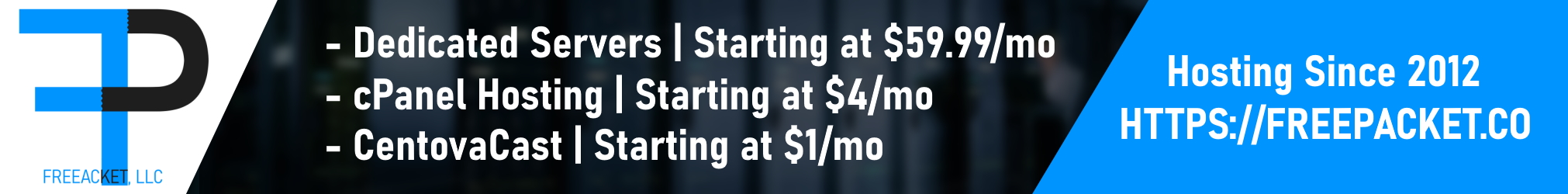This will give people who don't have it, a brief summary of how to use Ventrilo.
Steps:
Step one: First you will have to download a version of a software called ventrilo. What is Ventrilo, or Vent? Well Ventrilo, is usually used for on-line gaming, such as MTA. This is the link that you can use to download the software, according to your version of computer.:
This is for "Windows 32bit - XP, Vista, Windows 7"~http://www.ventrilo.com/dlprod.php?id=1
This version is for "Windows 64bit - All 64bit platforms"- http://www.ventrilo.com/dlprod.php?id=4
This is another version for "Windows 9x/2000 - 95/98/ME and Windows 2000"-http://www.ventrilo.com/dlprod.php?id=5
This version is for "Mac OSX 10.4 or higher - 32bit "-http://www.ventrilo.com/dlprod.php?id=2
Second step(Getting started):
Well ventrilo can seem more difficult than it really is. In this tutorial you will learn how to create a name, or get into a server.
First step~
You would see that, it is a menu just like this (Depending on your version)

What you will see is a menu, as shown above. That is has on the right hand side, connect, Comment, Chat, Setup, About, Close, and Help. Connect is were you are able to join the server. Comment, is things that you can put right next to your name such as [User]Dominique (Chat). Setup is where you can do thing's such as setting up hot key's, or stuff to use to talk with.. And about close and help explain their self all together.
Third step (Let's finally get into a server)~
What you will see at the top of the Ventrilo is a thing just like this~
User name
For the user name their will be an arrow at the end what you will do is press that arrow.After that it will be columns don't worry about them just worry about the Select row. Now you want to create a name press new then type in a name. That is the end of that
Now what you want to do is press the server arrow and click it.
Exact menu......

What you want to do is copy these exact things down, but before that click new, then create a title for the server then go to the "Host or IP" You want to copy this down,
IP 208.122.34.44
Port 3049
Password Leave blank
Now what you want to do is press connect and you in the ventrilo! Have a fun Gaming Experience!
Steps:
Step one: First you will have to download a version of a software called ventrilo. What is Ventrilo, or Vent? Well Ventrilo, is usually used for on-line gaming, such as MTA. This is the link that you can use to download the software, according to your version of computer.:
This is for "Windows 32bit - XP, Vista, Windows 7"~http://www.ventrilo.com/dlprod.php?id=1
This version is for "Windows 64bit - All 64bit platforms"- http://www.ventrilo.com/dlprod.php?id=4
This is another version for "Windows 9x/2000 - 95/98/ME and Windows 2000"-http://www.ventrilo.com/dlprod.php?id=5
This version is for "Mac OSX 10.4 or higher - 32bit "-http://www.ventrilo.com/dlprod.php?id=2
Second step(Getting started):
Well ventrilo can seem more difficult than it really is. In this tutorial you will learn how to create a name, or get into a server.
First step~
You would see that, it is a menu just like this (Depending on your version)
What you will see is a menu, as shown above. That is has on the right hand side, connect, Comment, Chat, Setup, About, Close, and Help. Connect is were you are able to join the server. Comment, is things that you can put right next to your name such as [User]Dominique (Chat). Setup is where you can do thing's such as setting up hot key's, or stuff to use to talk with.. And about close and help explain their self all together.
Third step (Let's finally get into a server)~
What you will see at the top of the Ventrilo is a thing just like this~
User name
| User name | Server | Bindings |
| Username | Server name | (None) |
| -> | -> | -> |
For the user name their will be an arrow at the end what you will do is press that arrow.After that it will be columns don't worry about them just worry about the Select row. Now you want to create a name press new then type in a name. That is the end of that
Now what you want to do is press the server arrow and click it.
Exact menu......
What you want to do is copy these exact things down, but before that click new, then create a title for the server then go to the "Host or IP" You want to copy this down,
IP 208.122.34.44
Port 3049
Password Leave blank
Now what you want to do is press connect and you in the ventrilo! Have a fun Gaming Experience!