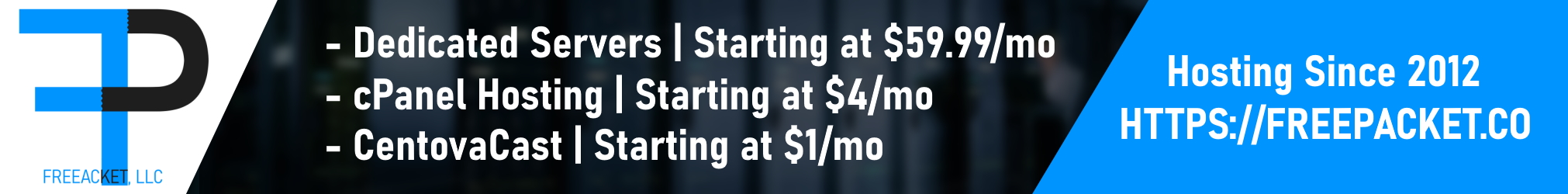Hello guys!
I've been playing MTA in a virtual machine because it doesn't work in Windows 8.1 for some reason. So you guys might have ideas on how to solve this.
No I will not install windows 7, I have used windows 8 for a long time and I'm not going back!
Here is what I tried:
Here is a pic of what I get:

If you guys have any idea on how to fix this, please let me know!
Greetings,
Guy
I've been playing MTA in a virtual machine because it doesn't work in Windows 8.1 for some reason. So you guys might have ideas on how to solve this.
No I will not install windows 7, I have used windows 8 for a long time and I'm not going back!
Here is what I tried:
- Update Directx (Current version is 11 on my system)
- Update video card drivers
- Downgrade video card drivers
- GTA CD installation
- GTA Torrented installation
- GTA Steam installation
- Compatibility mode for each system there is
- Changing install directories
- Removing a gta_sa.set file if I had one....
Here is a pic of what I get:

If you guys have any idea on how to fix this, please let me know!
Greetings,
Guy