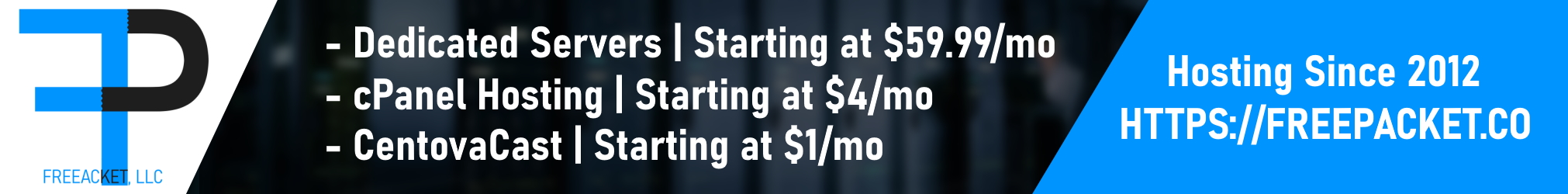Can some of ya peepz tell me why I get 'dis?:
Version = 1.3.5-release-6291.0.000
Time = Sun Jun 08 18:26:46 2014
Module = C:\Program Files (x86)\Steam\SteamApps\common\Grand Theft Auto San Andreas\gta_sa.exe
Code = 0xC0000005
Offset = 0x000C99E5
EAX=00000000 EBX=00000000 ECX=071182C0 EDX=04D2B9E0 ESI=32105250
EDI=3766B378 EBP=0F842B20 ESP=0028F63C EIP=00000000 FLG=00010246
CS=0023 DS=002B SS=002B ES=002B FS=0053 GS=002B
Time = Sun Jun 08 18:26:46 2014
Module = C:\Program Files (x86)\Steam\SteamApps\common\Grand Theft Auto San Andreas\gta_sa.exe
Code = 0xC0000005
Offset = 0x000C99E5
EAX=00000000 EBX=00000000 ECX=071182C0 EDX=04D2B9E0 ESI=32105250
EDI=3766B378 EBP=0F842B20 ESP=0028F63C EIP=00000000 FLG=00010246
CS=0023 DS=002B SS=002B ES=002B FS=0053 GS=002B