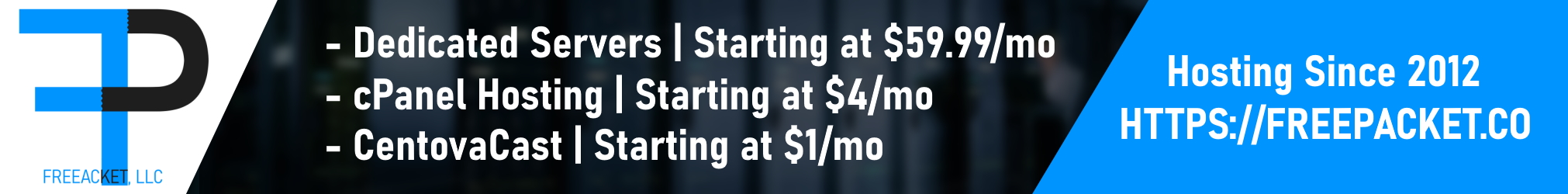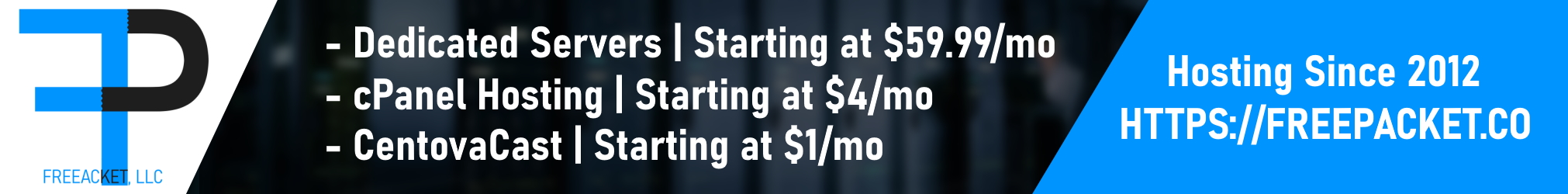
You are using an out of date browser. It may not display this or other websites correctly.
You should upgrade or use an alternative browser.
You should upgrade or use an alternative browser.
LAG problems.
- Thread starter Zander
- Start date
Bluefox
New Member
The server is making your game lag apparently. It must be due to the huge amount of cars and enterable places throughout San Andreas. I'm playing on a fricking 1024 x 600 screen and it still lags like crazy time to time (I'm playing it on windowed just because I can access and edit scripts that I'm testing fast.)
Also, I tried playing on other servers and there the lag is gone. So it prolly is because of the big amount of entities. Try lowering your graphics settings, m'kay?
(( Sorry if there were some mistakes here, I was writing this on my phone, and autocorrect on androids is shiet ))
Also, I tried playing on other servers and there the lag is gone. So it prolly is because of the big amount of entities. Try lowering your graphics settings, m'kay?
(( Sorry if there were some mistakes here, I was writing this on my phone, and autocorrect on androids is shiet ))
ShaktarBoy
Member
The server is making your game lag apparently. It must be due to the huge amount of cars and enterable places throughout San Andreas. I'm playing on a fricking 1024 x 600 screen and it still lags like crazy time to time (I'm playing it on windowed just because I can access and edit scripts that I'm testing fast.)
Also, I tried playing on other servers and there the lag is gone. So it prolly is because of the big amount of entities. Try lowering your graphics settings, m'kay?
(( Sorry if there were some mistakes here, I was writing this on my phone, and autocorrect on androids is shiet ))
There^ Finally someone who hate autocorrect... It's better when you set it to english tho'
Anthony_Trinh
Member
Intel HD graphics isn't the best graphics card (it's integrated and basically even loses from the AMD/ATI integrated card too) and 4GB of ram seems to be decent if you are in it for the graphics (remember GTASA is old). Turn off the server texture shaders, water shaders and map shaders; lower the render distance a little in the settings and turn off any unnecessary effects; if it still doesn't work, lower the resolution by a little.
admbot
New Member
"Intel HD" is not a graphics card, it's just the brand pretty much, they all have types. Generally i3's of the second generation (Sandy bridge and lower) would be Intel HD 3000 or lower.
If you have Intel HD Graphics 4000+ you can play the game at 1366x768 with medium / high graphics very well, unless the weather turns to rain...
Also that i3 is a pretty crappy processor, the clock speed is not too high as well.
If it's on a laptop, plug in the charger, change power plan to performance, and play windowed on 800x600 or if you can't stand that, higher...
Turn off anti aliasing and other shit, lower the render distance, limit the amount of mods, and don't run a lot of crap in the background, very important as well, that is all.
If you have Intel HD Graphics 4000+ you can play the game at 1366x768 with medium / high graphics very well, unless the weather turns to rain...
Also that i3 is a pretty crappy processor, the clock speed is not too high as well.
If it's on a laptop, plug in the charger, change power plan to performance, and play windowed on 800x600 or if you can't stand that, higher...
Turn off anti aliasing and other shit, lower the render distance, limit the amount of mods, and don't run a lot of crap in the background, very important as well, that is all.
Anthony_Trinh
Member
"Intel HD" is not a graphics card, it's just the brand pretty much, they all have types. Generally i3's of the second generation (Sandy bridge and lower) would be Intel HD 3000 or lower.
If you have Intel HD Graphics 4000+ you can play the game at 1366x768 with medium / high graphics very well, unless the weather turns to rain...
Also that i3 is a pretty crappy processor, the clock speed is not too high as well.
If it's on a laptop, plug in the charger, change power plan to performance, and play windowed on 800x600 or if you can't stand that, higher...
Turn off anti aliasing and other shit, lower the render distance, limit the amount of mods, and don't run a lot of crap in the background, very important as well, that is all.
You are right that it is not a graphic card but theoretically it is still a simulated graphics card since it is integrated (although not a physical card, the way it works is similar with the GDDR). actually with intel graphics 4000, you may still have troubles playing the game at the medium-high graphic settings, just set it to low/very low. Also, 800x600 is pretty low and doesn't look very nice on some screens, perhaps set it to 1024x600 or 1024x720 and see if it works too (depends on aspect ratio to get the whole gaming experience of the machine) as it doesn't use too much more memory.
If you are in Windows Vista or 7, turn off the aero theme and replace it with the classic theme or the standard theme (you can still change your background but have 1 image instead of a slideshow for the maximum performance). Yes as admbot said, reduce the number of background programs by going into your task manager and going to processes or checking the task bar.
I am running on a laptop with an intel centrino architecture (basicall yIntel Core 2 duo which is still better than most pentiums and can compete with intel i3's even though it is old [don't listen to the internet or basic statistics, try it to see: for example Windows ME and WIndows Vista are known to be horrible but if you know how to optimize/set it up properly, it'll be fine]) clocked at 2 gHz with 3GB of 1300 MHz of ram. The integrated graphics only goes up to 384mb of vram (obviously from the regular ram since it is integrated) and it has a 240GB hard drive (almost full too so the virtual memory sucks).
I basically turned off all of the mods, kept the resolution at 1280x800 (Go 16:10!!!), lowered all graphic settings and lowered the render distance and I get an average of 21-24 fps (15 fps in more graphic heavy areas but if you were to move the camera to focus on the car on a certain angle, you'd have less lag).
The intel i3 isn't crappy because of it's clock speed (remember, the pentiums have a higher clock speed but are much slower than the i3), it is because of it's cache and it's hyper-threading. i3's are still better than AMD a-6's IMO and are good enough for a cheap price (although you can still get pre-built laptops with an AMD a-8 for about the same price as the i3 and it's faster).
admbot
New Member
The intel i3 isn't crappy because of it's clock speed (remember, the pentiums have a higher clock speed but are much slower than the i3), it is because of it's cache and it's hyper-threading. i3's are still better than AMD a-6's IMO and are good enough for a cheap price (although you can still get pre-built laptops with an AMD a-8 for about the same price as the i3 and it's faster).
Prepare for a long message
Let me first go about the fact that it would be a simulated graphics card, that is not true. The Intel HD's are on-die graphics cards (Sandy bridge and up atleast), they are getting extremely strong, better then dedicated cards now even. If you have a generic GPU driver in Windows, then it is a simulated graphics card you can say, because the CPU will have to render everything without hardware acceleration. The old C2C's had tons of L2 cache, they even own my super i7's. (8MB L2 cache E8400 VS 6MB L3 cache i7), processors are very complicated machines, and besides everything we both said here, many more factors play a role in the true speed.
With CPU freqs the problem is that you can only be sure about the speed if you ever saw or had them IRL, since these days the speeds are so messed up you can't trust it. You're very right about that!!! I got a laptop from 2008, Intel GMA4500, dual core 2.2 Ghz, and still today it owns Intel Celerons which even have a higher clock frequency, hyper threading well.. it does help a bit sometimes, but I would say that it won't help on todays OS's, unless you got a lot of cores, like super i7's. Because.... Windows XP is tons faster than Windows Vista+ (Vista+ made slower on purpose so ppl buy newer computers), not going too deep in on that. Also the game would need to be programmed with multithreading in mind, I could go on forever since I got a ton of PC's and laptops here, old and new. I can promise you, C2C from the older ages will run GTASA smoothly, High end P4's (HT or not, doesn't matter) can as well, But newer low end dual cores have a hard time with it for some reason, why? Well Windows sucks, and marketing...They may say clock speed doesn't really matter anymore today, but that's so far from the thruth! Oh yea indeed Intel eats all AMD's alive
If you want the best performance, try XP sometime, it will enlighten you, or use Linux! Altough I never got MTA to work on that, GTASA does tough
Turn down the distances in F10 also! And turn off clouds, tire smoke effects, you know, the works, streaming audio etc...
Last edited by a moderator: