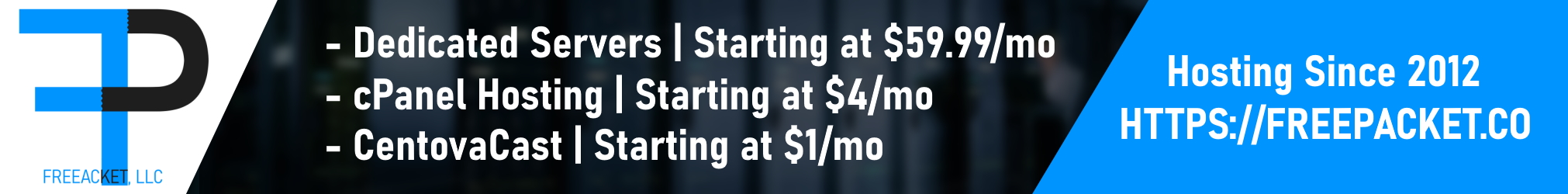Brocily
New Member
For many people their first and most important aim is joining a faction. Factions are groups within the server based around an organisation, both legal and illegal. Examples of faction can be found in the faction forums.
Joining Factions
Factions adopt different recruitment policies. Some factions have application threads where players can post an application to join the faction, while other choose to handle all recruitment In Character in the server. The best advice as to which method is required can be found in the faction's thread in the faction forums.
The Faction Menu
All official factions have access to a faction menu which makes organising a faction easier than ever.
Faction Menu

Options
Kick Player - Removes the player from the faction.
Toggle leader - Sets and removes leader rights.
Promote / Demote player - Changes players rank within the faction.
Edit Rank - The leader of the faction can set upto 15 ranks for the faction.
N.B The leader status is in no way linked to the ranks. A player can be the lowest rank in a faction and still have leader rights set by the Toggle Leader button.
Ranks menu

Edit MOTD - Allows the faction leader to edit the message of the day displayed at the bottom of the faction window
MOTD menu

Invite Player - Allows the leader to add players to the faction
Invite menu

Leave faction - Removes you from the faction
Faction funds
The leader of a factions can deposit and withdraw from the faction funds either by visiting the bank or at an ATM. In the banking window there is a Business Banking tab with Deposit and Withdraw input areas.
Business Banking tab

Joining Factions
Factions adopt different recruitment policies. Some factions have application threads where players can post an application to join the faction, while other choose to handle all recruitment In Character in the server. The best advice as to which method is required can be found in the faction's thread in the faction forums.
The Faction Menu
All official factions have access to a faction menu which makes organising a faction easier than ever.
Faction Menu
- Faction Name, how many members are online and how many total members are in the faction.
- Member list showing Name, rank, status, last login, last location and in some cases their wage.
- Options list. Which options are available to you is dependant on whether you are a faction leader or just a member.
- Faction message of the day.
- Faction bank balance.
Options
Kick Player - Removes the player from the faction.
Toggle leader - Sets and removes leader rights.
Promote / Demote player - Changes players rank within the faction.
Edit Rank - The leader of the faction can set upto 15 ranks for the faction.
N.B The leader status is in no way linked to the ranks. A player can be the lowest rank in a faction and still have leader rights set by the Toggle Leader button.
Ranks menu

Edit MOTD - Allows the faction leader to edit the message of the day displayed at the bottom of the faction window
MOTD menu

Invite Player - Allows the leader to add players to the faction
Invite menu

Leave faction - Removes you from the faction
Faction funds
The leader of a factions can deposit and withdraw from the faction funds either by visiting the bank or at an ATM. In the banking window there is a Business Banking tab with Deposit and Withdraw input areas.
Business Banking tab